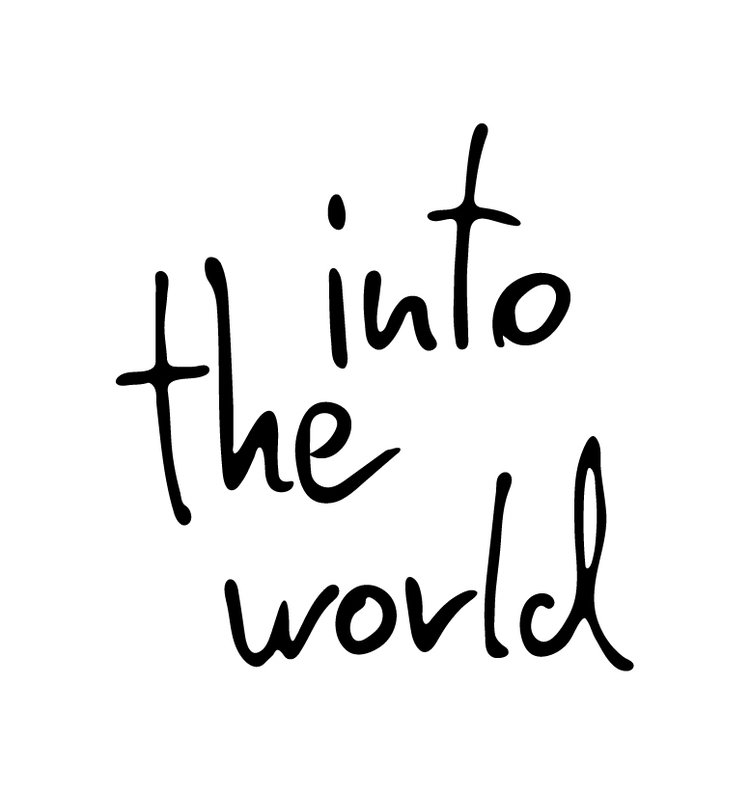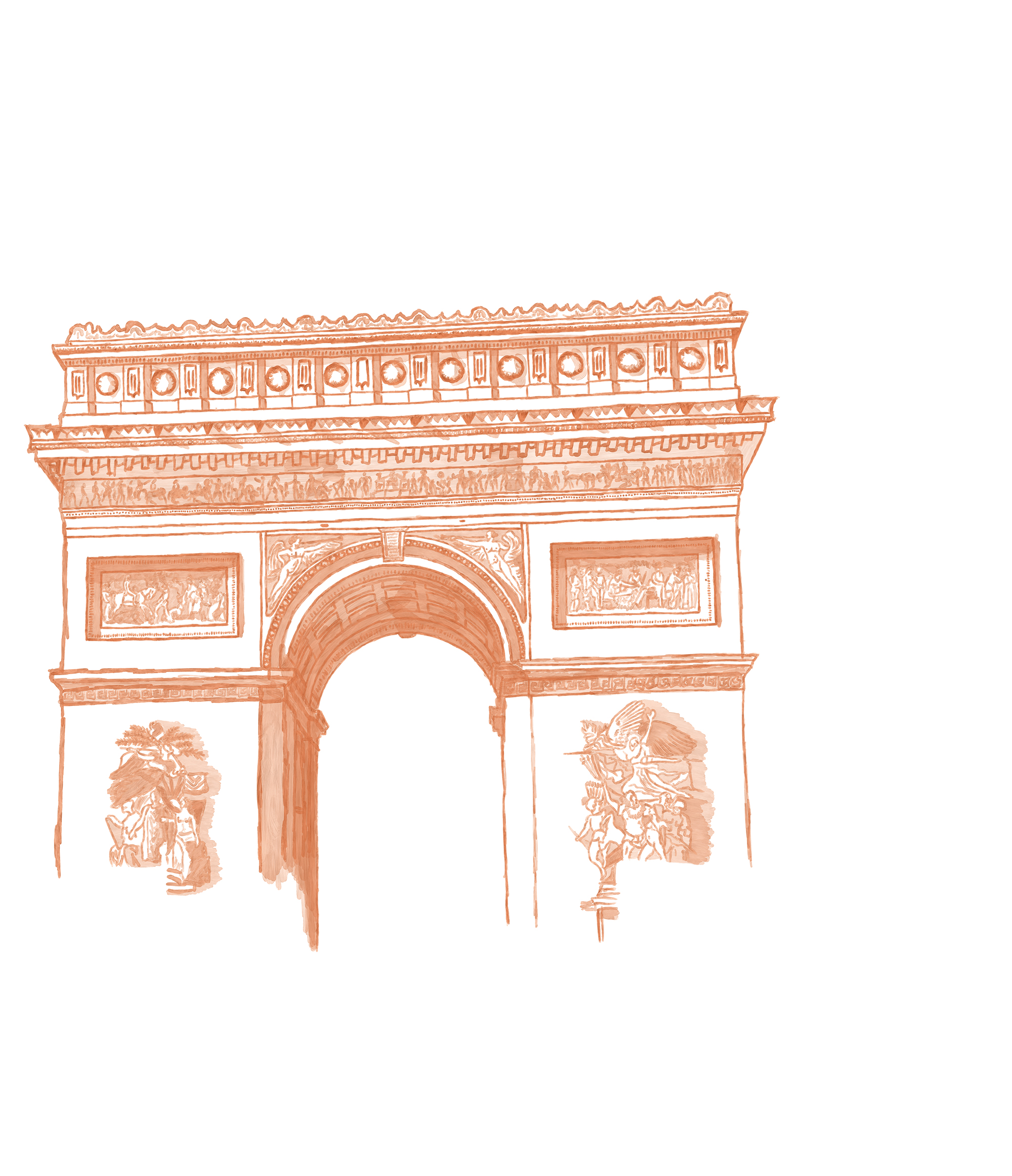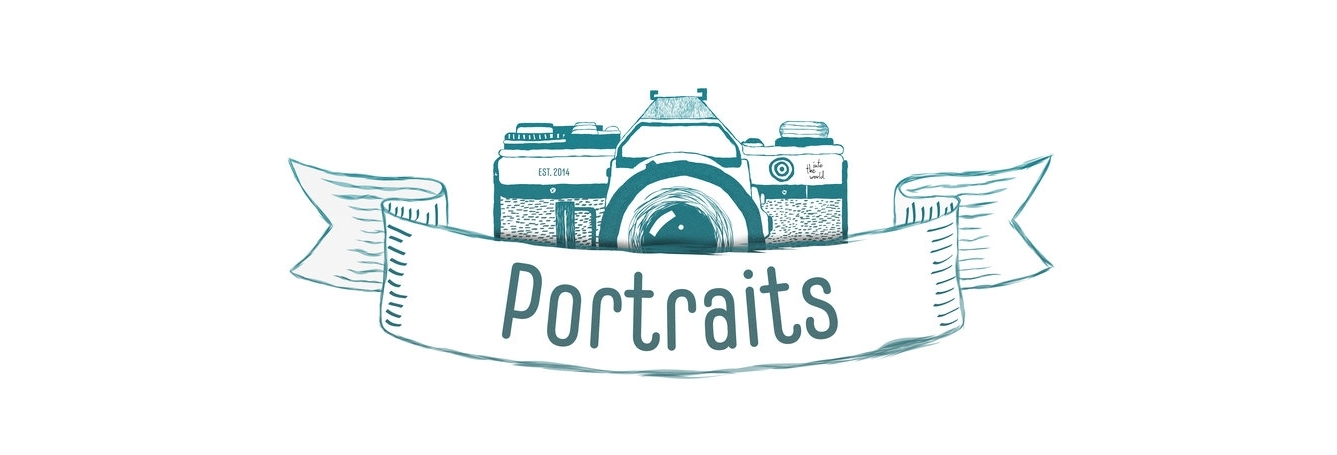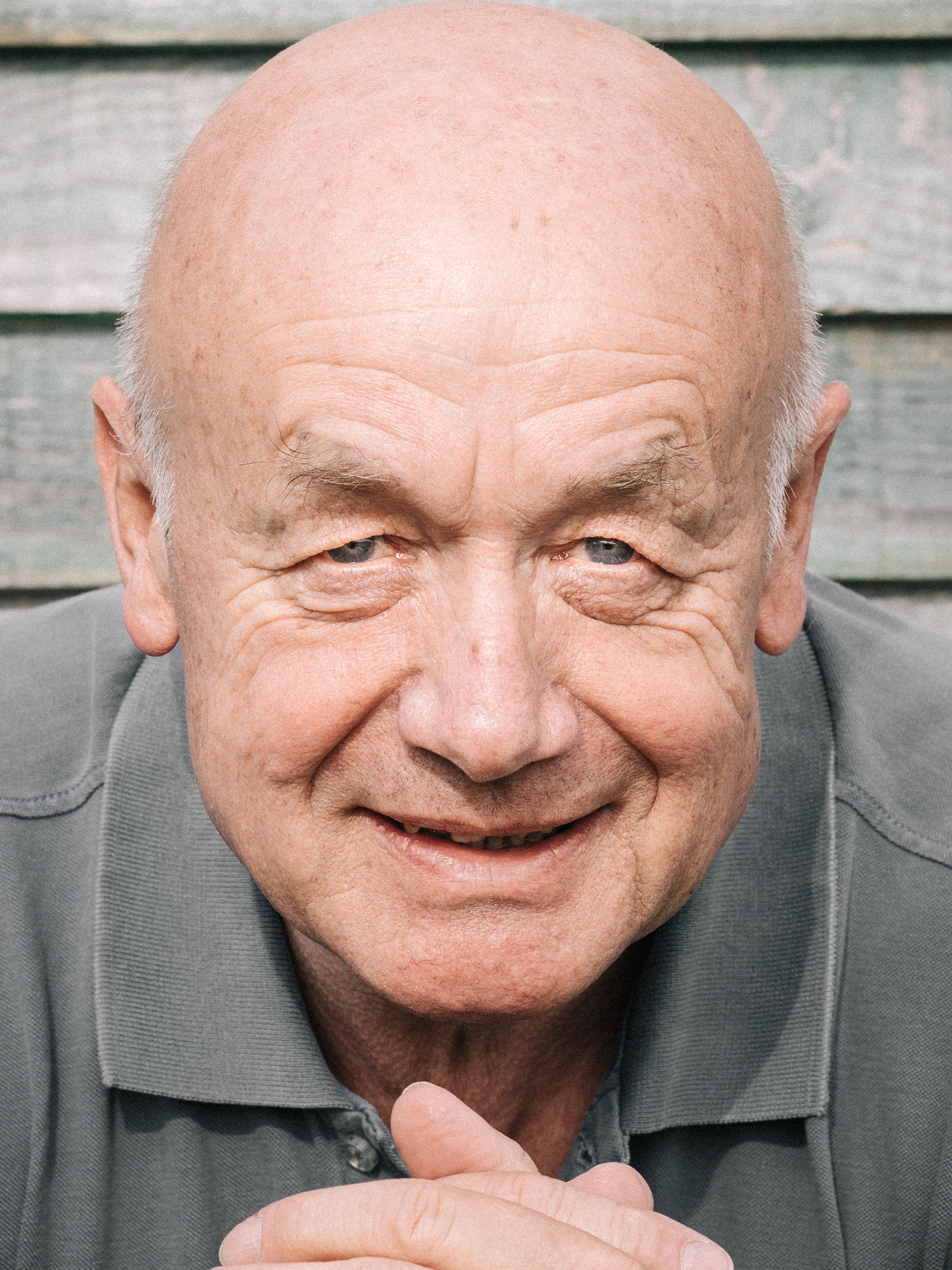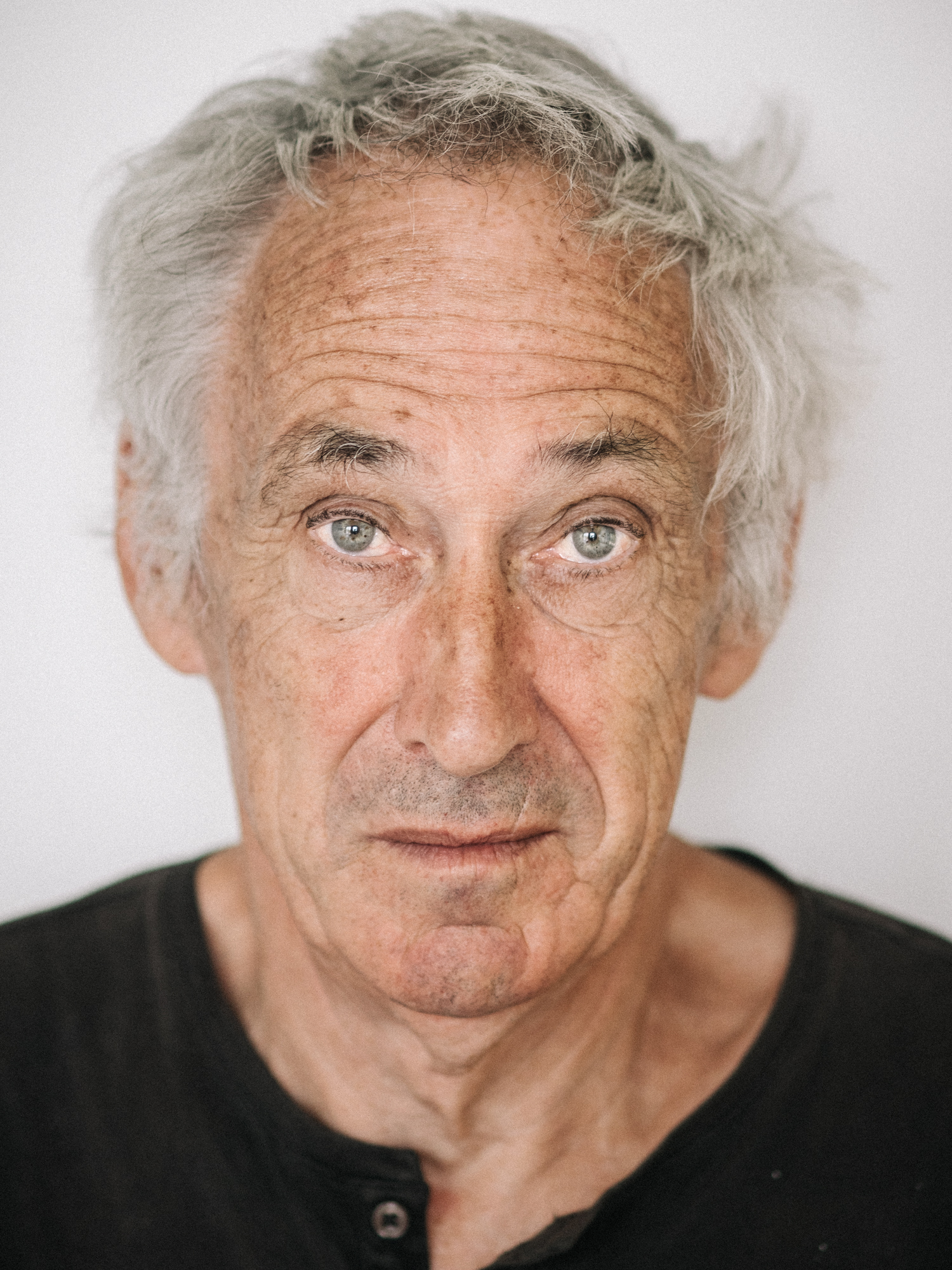A lot of people ask us about our backup system. What are you doing for secure storage and back up and what is your workflow regarding data backup?
The question is justified, because we produce several GB of data on image and film material. We feel quite strongly about data backup, as should we all.
It is quite simple, we all know how valuable photos are to us. That's why we decided on a 2-step backup. We have been working with this setup for several years.
· we backup daily on external harddrives
· transfer them to our Synology NAS server
But what is a Synology DiskStation or a NAS?
DiskStation is the name for Synology's Network Attached Storage (NAS) devices. You can integrate a NAS into your home network (or as we do with a service provider) and use it as central network storage. The advantages of a NAS are the extensive backup and storage possibilities of data. In addition, there are many applications from Synology and third-party providers. These range from simple applications such as image and document management to complex business applications. We mainly use the NAS as data storage for our images and daily business documents.
_______
Until the end of August 2018 we have stored everything on the DS 1512+ with 5 pieces à 4TB hard disks.
We are digital nomads and we live in our SUV and soon our new car. So we can't just place the Synology at home and work with it. Our Synology is located in a data center in Aachen at our service provider and hosting partner Honds IT GmbH. Synology is connected with a fixed IP address. So we can access our system from anywhere in the world.
Recently we changed to the DS 1618+ disk station. It is equipped with 6 pieces à 12 TB Seagate IronWolf hard disks.